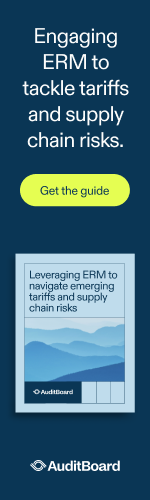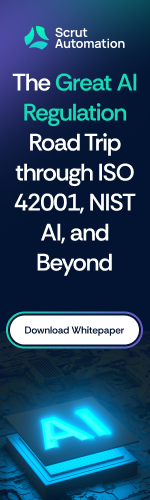Many people, including myself, make mistakes with their passwords and use them on site after site. To remain safe, it’s important to use a unique, strong password on every site you visit. How do you do this the easy way? Use a password manager.

According to a recently concluded survey conducted by uSamp and sponsored by Siber Systems, creators of the RoboForm Password Manager, the results indicate that people have some idea of the scale of the password challenge: More than half said they felt stressed out by the number of things they have to remember on a daily basis at work, and 63% reported that they’d either forgotten a password or had a password compromised at some point during their professional career
A password manager can solve this issue. A password manager is a type of software that stores login information for all the sites you commonly use, and the program helps you to log in automatically each time you browse to a particular website. This information is stored in a database, controlled with a master password, and is available for use at any time.
Word of Warning: Don’t Reuse Your Passwords!
What is the big deal about reusing your passwords? It could be really damaging:
- If your password is leaked, scammers will have access to information such as your name, email address and a password that they can try on other websites.
- A leaked password could give scammers access to online banks or PayPal accounts.
What is It Like Using a Password Manager?
The first thing you will notice when using a password manager is that it will take a lot of weight off of your shoulders. There are other things you will notice, too:
- You first visit the website as you normally would, but instead of putting your password in, you will open the password manager and enter the master password.
- The password manager will automatically fill in the log in information on the website, allowing you to log in.
Think About it Before You Use a Web-Based Password Manager
Yes, there are web-based password managers out there, but there are problems associated with them:
- All major browsers have password managers, but these cannot compete with a full password manager. For instance, they store the information on your computer, and this is not encrypted information meaning scammers can still easily access it.
- These managers cannot generate passwords randomly, and they don’t allow for syncing from platform to platform.
Get Started With a Password Manager
If you are ready to get started with a password manager, the first thing to do is choose your master password:
- The master password must be very strong, as it controls access to everything else
- You should also change your passwords on every other site to a stronger password
- Make sure your passwords have capital letters, symbols and numbers for the strongest password combination