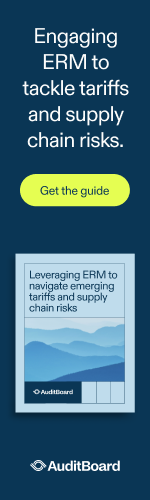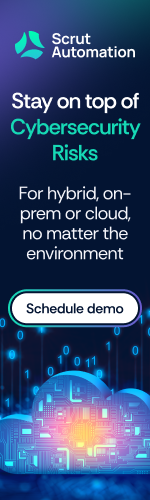LinkedIn is a free service that allows professional people to network with each other. Often, a LinkedIn member will receive an e-mail from another LinkedIn member “inviting” them to join their network. Sometimes, the inviter is someone the recipient doesn’t know, but the recipient will link up anyways. And that’s the problem.
A report at www.secureworks.com says that Dell SecureWorks Counter Threat Unit™ (CTU) researchers discovered 25 phony LinkedIn profiles.
With this particular phony network (called TG-2889), most of the intended victims live in the Middle East. The profiles are convincing, including some having over 500 connections.
Signs of Fraudulence
- Profile photos appear on other, unrelated sites.
- Duplicate summary profiles, some duplicated from other sites.
- “Supporter persona” profiles use same basic template and have other similarities.
Using phony profiles, the scammers aim to lure legitimate LinkedIn users into giving up personal information that the “threat actors” can then use either against them (like getting into their bank account) or scamming their associated company out of money.
Or, as evidenced by that one-fourth of the targets work in telecommunications, the scammers may be planning on stealing data from telecommunications companies.
TG-2889 is doing a pretty good job of maintaining the fake profiles, as they regularly make revisions, continues the secureworks.com report. This suggests that a new campaign is planned, perhaps one targeting the aerospace industry, since at least one fake profile mentions Northrup Grumman.
It’s also likely that some TG-2889 profiles have not been identified, and let’s also assume that LinkedIn is tainted with even more bogus profiles from other threat actors.
For Legitimate LinkedIn Users
- If you suspect a profile is fake, cyber-run for the hills.
- Link up with profiles of only people you know.
- Be leery of interacting with members you don’t know even if they appear to be part of the network of someone you do know.
- If you get a job offer through LinkedIn, don’t respond via that conduit. Instead contact directly the employer for verification.
- For employers: Have you instructed your employees in proper use of the LinkedIn system? Are you sure they are not abusing it (either intentionally or non-intentionally), which could put your company at risk?
Robert Siciliano is an identity theft expert to BestIDTheftCompanys.com discussing identity theft prevention.