What is malware and why should I be concerned?
“Malware” is a shortened version of the words malicious software. It is defined as: a generic term used to describe any type of software or code specifically designed to exploit a computer/mobile device or the data it contains, without consent.
Most malware is designed to have some financial gain for the cybercriminal. Whether they are seeking your financial account information or holding your computer files for ransom or taking over your computer or mobile device to “rent” it out for malicious purposes to other criminals, they all involve some sort of payment to the cybercriminal. And because they are making money with malware, they continue their malicious ways.
There are a number of ways that malware can get “on” your computer or mobile device. You might open an attachment from someone you know whose files have already been infected. You might click a link in the body of an email or on a social networking site that automatically downloads a virus. You might even click an ad banner on a website and end up downloading a virus or malware (known as “malvertising”). Or just by visiting a site you could get infected from what is called a drive-by download. Malware is also spread by sharing USB drives and other portable media.
And, now that mobile phones and tablets are basically mini computers, cybercriminals are targeting mobile devices. They are taking advantage of the inherent nature of the device to spread the malware, so as a mobile user you not only need to be aware of the same tricks cybercriminals use for computers, but also ones that apply to mobile devices.
Currently most mobile malware is spread by downloading an infected app so you need to be aware of what sites you download apps from and what permissions it accesses on your mobile device. Mobile malware can also spread via text messages (SMS). Scammers send phishing messages via text (called SMiShing) to try and lure you to give up personal or financial information or sign you up to premium text messages unknowingly.
What does this mean for you? You need to be aware of these tricks and scams as it could mean financial loss, reputation harm and device damage to you and your friends.There are things you should do to protect yourself, including making sure you protect all your devices with a cross-device security software like McAfee All Access. You should also make sure to:
Keep your operating system and applications updated, as updates often are to close security holes that have been exposed
Avoid clicking on links in emails, social networking sites, and text messages, especially if they are from someone you don’t know
Be selective about which sites you visit and use a safe search plug-in (like McAfee SiteAdvisor which is included with McAfee All Access) to protect you from going to malicious sites
Be choosy about which apps you download and from which sites you download them and be sure to look at the permissions for what information its accessing on your mobile device
Be smart and stay aware about cyber tricks, cons, and scams designed to fool you
Robert Siciliano is an Online Security Expert to McAfee. He is the author of 99 Things You Wish You Knew Before Your Identity Was Stolen.
Job Posting: APPLICATION SECURITY CONSULTANT
ORGANIZATION - Our client is a leading Information Risk Management consulting firm, which assists enterprises with designing and incorporating security into their information technology infrastructure. Their clients cross all market sectors worldwide including major High-Tech companies, Telecom operators, banks, government bodies and leading industrial organizations.
FUNCTION - Our client is currently looking for a Sr. Application Security Consultant to strengthen their Dutch based organization.
REQUIREMENTS - The perfect candidate for this position should:
* Have knowledge of internet protocols.
* Be experienced in working with DBs.
* Have knowledge of web-html (advantage)
* Have experience in Reverse Engineering/Malware Analysis (advantage).
* Be experienced In Information Security.
* Be experienced in project management (Advantage).
* Have experience in security assessment (white box, EH, pen testing).
* Have experience in security Code Review.
* Have knowledgeable of risk management and threat modeling (Advantage)
* Be educated in Information Security for example: CISSP
* Have the ability to face customers: Good presentation skills.
* Be bilingual English/Dutch.
OFFER - Our clients offers a very good remuneration package and also the chance to be surrounded by smart, passionate and motivated people in a interesting and unique culture.
INFORMATION - If you would like to receive more information about this opportunity, you can contact Jan Korfker by calling:0031 (0)208208295, or by sending an email to: This email address is being protected from spambots. You need JavaScript enabled to view it.
APPLICATION - If you want to apply to this position, you can send your cv and motivational letter to This email address is being protected from spambots. You need JavaScript enabled to view it.
CLOSING DATE
2013/11/02
5 Must-Have Security Apps for the Business Traveler
Prior to a trip it’s not uncommon for many of us to load up our smartphone with the latest time-killer games, social or travel apps. But an essential family of apps often overlooked revolves around security. Business travelers are in a unique category due to sensitive information they may carry but all of us are more at risk when we leave home and hit the road. Here are a few essential to take with you:
Hotspot Shield: Free, Protect yourself from hackers and identity theft while using Wi-Fi hotspots (VPN encrypts all traffic); protect your identity, your IP address and stop unwanted tracking. Share and communicate privately. Keep all your web activities anonymous and private, share and communicate with your colleagues without leaving a trace. An added bonus: get access to your favorite US apps and services—Pandora, Netflix, Hulu, PBS Kids, etc. when traveling overseas. Also save on overseas data roaming charges!
Lorex Live: Free, View live, full-screen security video from your home/office security cameras, wireless security cameras, or any other security camera at any time, from where ever you are. Keeping an eye on your home/office, your kids, or even your pets will make for a much more relaxed trip.
Kryptos: Free, Kryptos is a secure, fully encrypted voice communications application. Kryptos utilizes military grade 256 bit AES encryption to encrypt voice communications before transmission using 2048 bit RSA for key exchange.Kryptos provides VoIP connectivity for secure calls over 3G, 4G and WiFi. Users will download and install the client software and must then activate their account with Kryptos.
McAfee Mobile Security: $30.00 McAfee Mobile Security is the industry-leading mobile security solution that gives you confidence to explore everything the new mobile world has to offer, and do it safely. When you select new apps, shop online, browse social networks, or use your phone for banking and payments, McAfee Mobile Security is there to protect you. Its comprehensive security that’s as simple as it is powerful.
My TSA: Free, Check approximate wait times at TSA security checkpoints at the airport of your choice and add your own wait time for others to see.Quickly search whether you can bring items with you through the checkpoint onto the airplane.Consult the TSA Guide on how to prepare for and get through the security checkpoint quickly. Watch TSA Videos on tips for a smooth travel experience.
Robert Siciliano is an Identity Theft Expert to Hotspot Shield VPN. He is the author of 99 Things You Wish You Knew Before Your Identity Was Stolen See him discussing internet and wireless security on Good Morning America.
Is That Mobile Application Invading My Privacy?
Facebook now offers “Home.” Facebook says “With Home, everything on your phone gets friendlier. From the moment you turn it on, you see a steady stream of friends’ posts and photos. Upfront notifications and quick access to your essentials mean you’ll never miss a moment. And you can keep chatting with friends, even when you’re using other apps. Cover feed puts the spotlight on whatever friends are sharing now—photos, status updates, links and more.”
CNN reports “Built-in GPS technology means smartphones know where a person is at any given time. Phones with Facebook Home could access this information at any time to determine what businesses or neighborhoods you visit the most or even where you live. That data could then be used to serve up a more personalized ad, such as a coupon for a store you’re near or coffee shop you visit every Sunday. A Facebook representative told CNN that Home will not actively track users’ GPS location.”
Back in 2010, The Wall Street Journal was already warning us about app developers’ lack of transparency with regard to their intentions:
An examination of 101 popular smartphone “apps”—games and other software applications for iPhone and Android phones—showed that 56 transmitted the phone’s unique device ID to other companies without users’ awareness or consent. Forty-seven apps transmitted the phone’s location in some way. Five sent age, gender and other personal details to outsiders. The findings reveal the intrusive effort by online-tracking companies to gather personal data about people in order to flesh out detailed dossiers on them.28
One developer of online ads and mobile apps acknowledged, “We watch what apps you download, how frequently you use them, how much time you spend on them, how deep into the app you go.”
And since then, our level of engagement with mobile apps has only increased, while no meaningful steps have been taken to prevent applications’ access to your data. The motivation here is money. The more they know about you, the more targeted ads they can deliver, and the more likely you are to buy. The information also can be abused for identity theft and other malicious purposes.
Facebook Home may have the best intentions and could very well be a great addition for any heavy Facebook user. And keep in mind, every application you install wants more access to who/what/where/when about you so they can send you targeted ads.
Robert Siciliano, is a personal security expert contributor to Just Ask Gemalto and author of 99 Things You Wish You Knew Before Your Mobile was Hacked!.
JAZD & Executive IT Forums Inc. Announce the Launch of Global B2B GRC Marketplace
JAZD, the leader in online B2B directory service platforms, and Executive IT Forums Inc., publisher of ITGRCForum.com, announced today their new online Governance, Risk Management, and Compliance industry marketplace, GRCMarketplace, is now live and open to buyers here.
GRCMarketplace, powered by the JAZD directory platform, delivers complete listings of companies and products, deep industry content, user ratings & reviews, geographical search, side-by-side product comparisons, videos, webinars, downloadable product specifications, pricing and marketing literature, along with an array of social tools for users to share information and network with peers. This infrastructure combined with highly-engaged suppliers and buyers provides a new, more effective directory experience for the GRC industry.
"The launch of the GRCMarketplace is a perfect extension of the ITGRCForum," said Jamie Bedard, Founder and CEO at JAZD. "Working with Executive IT Forums Inc, we are able to provide their audience a full range of research, purchasing, education and networking tools."
Are you Hackable or Uncrackable? “Password Day” is Today!
Yes, such a day exists and it’s today, May 7th 2013. Intel and McAfee are working to make sure consumers increase their security awareness and front line of digital protection by asking everyone to change their passwords today.
Reuse of passwords across multiple sites is a big problem. In the digital world, many of us are much more vulnerable than we need to be. For example, it’s very likely that your Amazon password is the same as your Gmail password and also the same one you use for online banking and your Facebook account.
In fact, 74% of Internet users use the same password across multiple websites1, so if a hacker gets your password, they now have access to all your accounts. Reusing passwords for email, banking, and social media accounts can lead to identity theft and financial loss.
And what’s worse is that many people use simple, easy to guess passwords. A recent study found that the most common passwords people use are “password,” “123456,” and “12345678.”2 No wonder cybercriminals are finding it so easy to get into our accounts.
The solution is as simple as changing your habits. Take a moment to protect yourself in a basic area of security, and you can save hours of trouble. In fact you can test how hackable your password is with this tool from Intel.
If you need help moving from just one password, here’s a trick: Use one for your bank accounts, another for email and social networking accounts, so if your email account gets hacked, your bank account isn’t compromised. For more tips on how to create a simple, secure password, read this article.

Here are some other tips to protect your password:
Avoid logging onto sites that require passwords on public computers, such as those at an Internet café or library—these computers may contain malware that could “record” what you are typing.
Avoid entering passwords when using unsecured Wi-Fi connections, such as at an airport or in a coffee shop—your passwords and other data can be intercepted by hackers over this unsecured connection.
Don’t use the “remember me” function on your browser or within apps—if you walk away or lose your device, someone could easily login to your accounts.
Use comprehensive security software on all your devices, like McAfee All Access, and keep it up to date to avoid malware that could “see” what you are typing on your device or unknowingly send data to hackers.
Password Day is more than a day, it’s a way of life. Don’t leave the backdoor to your life open. Pledge to change yours today.
For more information, join @Intel, @McAfeeConsumer, @StopThnkConnect and @Cyber (the Department of Homeland Security) for a tweet chat today at 3pm ET on protecting your passwords. To participate simply use the hashtag #ChatSTC.
Robert Siciliano is an Online Security Expert to McAfee. He is the author of 99 Things You Wish You Knew Before Your Mobile was Hacked!
Graduates: 10 Stupid Things You Don’t on Facebook
You’ve done it. You’ve graduated at last. Your whole life is in front of you. Now is the time to make plans, embrace the world, take responsibility, make a statement, do some good and make this place better than how you found it.
And this should go without saying, but please don’t be stupid.
I’m not preaching here; the fact is I am fully qualified to discuss this topic because every day when I wake up, I tell myself, “Today I’m not going to say something stupid.” But, being human, I often do or say stupid stuff. However, rarely do I make it public online.
Listen. I know it’s hard. I know you can’t help yourself. I know you think you know everything and I know you are telling me to shut up. But in the words of the lovely and talented Fire Marshal Bill: “LET ME TELL YA SOMETHING!”
What you say, do, post, like and even whom you friend on social networks will affect every moment of your life going forward. Social is the new norm, and even adults are guilty of the stupidity of putting something online that gets them busted.
With graduation coming and millions of you getting ready to enter the workforce, you need to be aware of what is and isn’t appropriate in the professional world. While many employers expect that their employees will maintain social media profiles and even support work initiatives via those channels, as a new grad, you need to be aware that your missteps in social media could taint your employer’s image and damage your professional reputation. When people do not use good judgment when posting and share the wrong content with the wrong people, they can jeopardize their careers.
According to McAfee’s Love, Relationships and Technology study, 13.7% of millenials (18-24 year olds) know someone who was fired because of personal images or messages that had been publicly posted and 13% of adults have had their personal content leaked to others without their permission
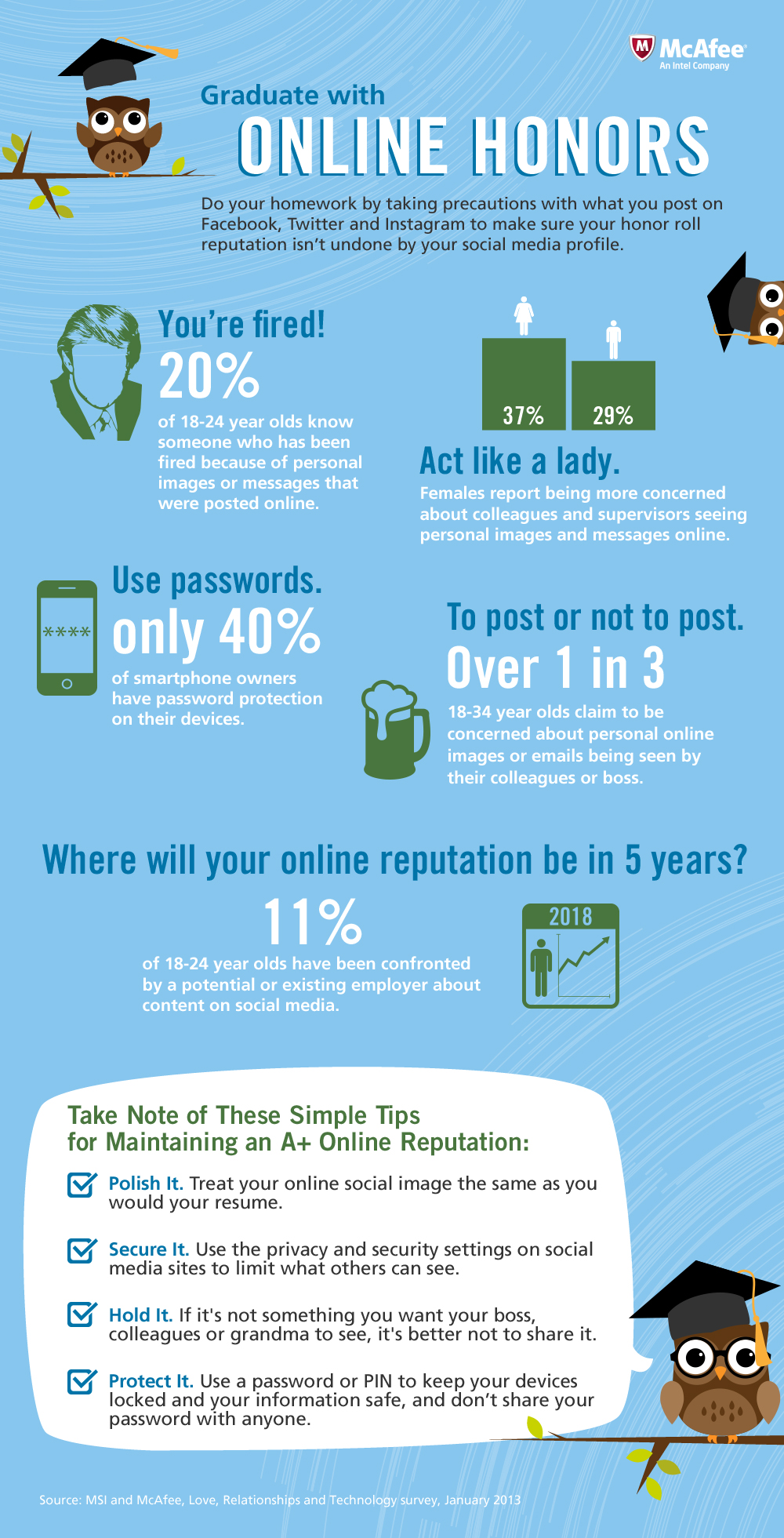
It’s time to face the facts.
- Don’t deny this fact: YOU ARE BEING JUDGED EVERY SECOND OF THE DAY BY PEOPLE WHO ARE IN A POSITION TO HIRE AND FIRE YOU.
- Don’t do that! Learn from other people’s mistakes. When you see someone get in trouble, fired or arrested, DON’T DO THAT.
- Don’t friend people you don’t know. You have 3ooo friends? Seriously?
- Don’t take or allow others to photograph/video you with alcohol in your hands, drinking, smoking, doing anything illegal, scantily clad (or less) or making those stupid selfie fishy faces. You are an adult now.
- Don’t like, share or retweet racist, homophobic or off-color media or comments that make you look like a jerk.
- Don’t swear. EVER. It’s OK to say flippin’, freakin’, heck, maybe even effing, and shite. But once you start dropping F bombs, you look like an angry, uncouth juvenile delinquent. And seriously, I swear like cage match fighter—but not online. And I don’t care what your privacy settings are.
- Don’t log on while amorous or inebriated. Nothing good can come of that. Revenge porn anyone?
- Don’t ever talk about anyone in authority—your boss, coworkers, teachers, students, the president or anyone, for that matter—in a negative tone. Seriously. Unless the person is a serial killer or oppressive dictator, play nice.
- Don’t be so public. Lock down your settings. Most social networks have privacy settings that need to be administered at the highest level. Default settings generally leave your networks wide open to attack.
- As Howard Stern’s dad used to say to him: “I told you not to be stupid, you moron.”
You have been warned.
Robert Siciliano is an Online Security Expert to McAfee. He is the author of 99 Things You Wish You Knew Before Your Mobile was Hacked! See him knock’em dead in this identity theft prevention video.
How Do I Restore My Identity Once It Has Been Stolen?
The Federal Trade Commission offers invaluable tools for restoring your identity if it has already been compromised. The tools can be found at http://www.consumer.ftc.gov/articles/pdf-0009-taking-charge.pdf. On this website, you will find a complaint form, affidavit of your identity, and sample letters. You will also find a log to chart your actions while restoring your identity. It is important to utilize this log to keep a record of contacts you have made with the authorities, credit card companies, banks, and credit bureaus. If something gets lost in the process, the log ensures detailed notes to help prove your efforts, and ultimately, rescue your identity from a criminal.
If you have an all-encompassing identity theft protection service, your provider can take care of much of the restoration.
The first call you make should be to the police, to report the crime. According to the FTC, “A police report that provides specific details of the identity theft is considered an Identity Theft Report, which entitles you to certain legal rights when it is provided to the three major credit reporting agencies or to companies where the thief misused your information. An Identity Theft Report can be used to permanently block fraudulent information that results from identity theft, such as accounts or addresses, from appearing on your credit report. It will also make sure these debts do not reappear on your credit reports. Identity Theft Reports can prevent a company from continuing to collect debts that result from identity theft, or selling them to others for collection. An Identity Theft Report is also needed to place an extended fraud alert on your credit report.”[1]
When filing an identity theft report, you will first want to fill out an ID Theft Complaint (http://www.idtheft.gov/probono/docs/i. Table of Contents.pdf with the FTC, which you should bring with you to the police station.
They key to restoring a stolen identity is to exercise patience. Recognize this is not the end of the world, it’s an inconvenience and can be fixed with time and persistence.
Robert Siciliano, is a personal security expert contributor to Just Ask Gemalto and author of 99 Things You Wish You Knew Before Your Mobile was Hacked! .















