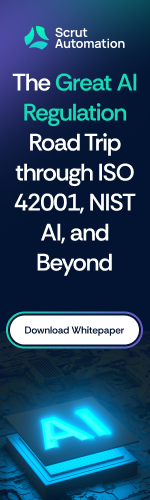Spotlight on RSA: Latest Security Threats
2012’s RSA Conference kicks off February 27th. Executive Chairman, RSA, Security Division of EMC Arthur Coviello, Jr. will present a program focused on the fact that in the past 18 months, organizations throughout the world have been under attack by nation-states, “hacktivists,” and cyber criminals.
PBS NewsHour Senior Correspondent Jeffrey Brown will address “hacktivism”—the use of computers and computer networks to protest or promote a political agenda or ideology—which Brown will argue has reached a tipping point, requiring an adjustment in our approach toward enterprise security.
And Stuart McClure, Chief Technology Officer at McAfee, will discuss the rapid evolution of the threat environment, and how what was once considered theoretical has become reality.
No one is immune, whether you are a soccer mom, small business, major corporation, the federal government, or the president of Syria, whose email account (password: “12345”) was hacked by a collective known as Anonymous, who were able to access hundreds of private email messages. Anyone who attracts the attention of a criminal hacker is a target.
“Hacktivists” are activists who use computer hacking as a weapon against anyone they deem oppressive. There may be hundreds of thousands of hackers operating based on this justification for their hacking, with little to no oversight or guidelines beyond their individual impulses determining their next victim. In some cases, hackers are motivated simply by petty dislike or disagreement.
Protecting your networks starts with a few basics, including:
- Total, “all-access” protection, including antivirus, anti-phishing, and anti-spyware
- Full disk encryption
- Firewall security appliances
- WPA2 wireless security
- Up-to-date operating system and software critical security patches
Robert Siciliano, personal security expert contributor to Just Ask Gemalto.
Almost 5% of Smartphones Lost Every Year
McAfee and Ponemon Institute recently released “The Lost Smartphone Problem,” a study that attempts to determine how many employees’ smartphones are lost or stolen, and the consequences of these lost cell phones on various organizations. Among the 439 sample organizations, the number of missing smartphones is significant: 142,708 in one year.
Approximately 62% of smartphones are company owned devices assigned to employees for business use. 38% are personally owned and are used for business. Roughly 4.3% of these employee smartphones are lost or stolen each year. Of the 142,706 smartphones reported missing by the 439 businesses surveyed, only 9,298—7%—were recovered. 13% of the missing smartphones were lost in the workplace, 29% were lost while traveling, and 47% were lost while employees were working away from the office, either at home or hotel rooms. Employees were unsure where the remaining 11% were lost. And despite the fact that 60% of missing smartphones are believed to contain sensitive and confidential information, 57% were not protected with available security features.
The industries reporting the highest rate of smartphone loss were health and pharmaceuticals, education and research, and public sector organizations.
Based on the costly consequences of lost data assets, it makes sense to allocate the necessary resources to invest in anti-theft and data protection solutions in order to secure smartphones and the sensitive and confidential information they contain.
Robert Siciliano is an Online Security Evangelist to McAfee.
How Device Reputation Can Help Prevent Fraud in the Insurance Industry
Insurance companies, like banks and retailers, are forced to deal with a wide spectrum of fraud, which costs the industry and its customers billions of dollars each year. According to the Insurance Fraud Bureau, “Undetected general insurance claims fraud total £1.9billion a year adding on average £44 to the annual costs individual policyholders face, on average, each year.”
Savvy criminals who perpetrate insurance fraud have learned to mask their true identities when setting up policies online, regularly changing account information to circumvent conventional methods of fraud detection. Now, more than ever, insurance companies need to be wary of these schemes from the onset and deploy effective solutions to analyze information beyond that supplied by users.
By initiating the application process with a device reputation check provided by iovation Inc., insurance companies can stop fraud before it happens and avoid further checks and fees when a device is known to be associated with identity theft and other frauds.
The insurance industry has an opportunity to work in tandem with merchants, banks, and others to share data that helps pinpoint the devices responsible for fraudulent activity. Shared device reputation intelligence makes this possible for the first time.
The insurance industry can utilize the established reputations of over 800 million devices in iovation’s device reputation knowledge base. While a computer applying for insurance on a site may be new for the first time, it is rarely new to iovation’s global client base. By assessing risk based on the device in real-time, an insurance company can better determine whether a particular device is trustworthy before a transaction has been approved or an account has been opened.
Robert Siciliano, personal security and identity theft expert contributor to iovation, discusses identity theft in front of the National Speakers Association.
What is online backup?
This blog is dedicated to cloud backup experts to share their knowledge in online backup software and everything that has to do with any new technologies available for cloud backup solutions for disaster recovery.
What is online backup?
Today we all save many data to our computers, different kind of files based on our work and preferences. Some people have lots of photos others lots of documents and emails and others all of the kind of different files. You are definitely not alone and probably you have many MB or gigabytes of valuable data on your personal computer. We all be troubled about our valuable data safety and backup methods are becoming more and more of a necessity than a simple procedure.
Everybody now turns to cloud backup or what people are commonly refer to it, Online Backup. So in this article we will explain what is online backup and how it works? We will see how you can choose a backup service provider and ensure that your valuable digital life will be safe forever.
Traditional Backup
A backup is a process of copying your data to another location using different kind of media. Traditional backup methods are tapes, CDs/DVDs and external hard disks. So let’s say you are a professional photographer and you have covered a wedding and you have stored in your camera hundred photos of the special day of the new married couple.
Apparently, you transfer the photos from your camera to your personal computer. In order to avoid any disasters and lose your work, you backup your computer data to an external media such a DVD. That DVD is called your backup and you can use it in case your computer hard disk crashes so you will avoid any data loss.
Online Backup
Online Backup is a way of backing up your data to a secure offsite and remote location via your existing internet connection. Backup software is installed onto a computer or server which will compress, encrypt and then backup your chosen files to an offsite and totally secure storage infrastructure. Should the worst happen then your data can then be recovered back to its existing location or to a different location.
With Online backup you gain the following advantages over any traditional backup method:
- You will not suffer if you lost the data stored on your PC or notebooks and you ensure that recovery from the online backup provider is going to work 100%
- Forget the hassle and frustration of using USB keys, CDS/DVDs or tapes for backups.
- Peace of mind knowing your data is always safe and secure and most of all 100% recoverable.
- Ability to instantly retrieve lost or deleted files over the internet
How does online backup work?
Lots of online backup providers are out there and they differ in technology they use, the backup software they provide and the service that they offer.
Nevertheless, to register with an online backup service is quite the same process:
Step 1: Account creation
First you have to decide which online backup provider you will register with. Check what software they use and contact them to ask any questions you have. Make sure that your cloud backup provider has the FIPS 140-2 certification that ensures secure encryption of your data through the transmission of your data over the internet.
Usually you can go through their FAQ section and lots of your basic questions will be answered. Very important is to check if they are powered by Asigra the no1 cloud backup provider of the market. Backup Easy is an online backup provider that is powered by Asigra and offer affordable prices to home users and small medium companies.
Backup Easy online backup provider offer packages from 25 GB to 1 TB to really affordable prices using the Asigra technology that ensures reliability, speed and security through FIPS 140-2 certification. Moreover, make sure that your provider software uses deduplication, meaning that any existing data you have twice on your computer will cleverly backed up only once. Finally, make sure that your provider does not offer web client recovery because this is not a proper backup security since web clients are fragile and easily hacked.
Once you create an account you can decide whether 25 GB is enough or if you want to buy a bigger package that gives you a lot more online storage. Also you can use their instant backup calculator to estimate the backup storage you will need based on your data.
Make sure that the backup software is working with the Operating System you have installed on your computer by checking the system Requirements of the Asigra software.
Step 2: Download & Install the backup software
The online backup provider will send you an email with all the details how to download the software and install it. Once you install it you can start sending data to the remote locations through your internet connection.
Step 3: Create your initial backup Plan and schedule backups
Many backup software have simple wizard screen that you can follow and create your backup plans. Asigra made it easy with these wizards and will guide you to create your first backup plan and also give you the option to schedule your future backups to run on different time intervals.
Step 4: Initial Backup may take few days until is complete
Be patient because through your internet connection it will upload your backup data to the remote servers and that may take some hours or days based on your connection upload speed. This does not really matter because once data are uploaded; BackupEasy software will do incremental backups and add any new data you saved on your PC in few minutes. The average GB you can upload per day as mentioned above can be varied but from a normal connection it can be between 4 - 6 GB per day.
Step 5: The Restore Day
Once you experience failure, hard drive crash, PC is damaged or stolen at least you have a peace of mind that your data is safe and you an download them fast to any location you like.
There are two ways that online backup providers can offer you to restore your data through a web client.
-
I recommend not to choose a provider that gives you this option since it is against the backup principles, since web portals are fragile and anybody can log in to that.Through the re-installation of the software to a different machine.
-
This is the best backup method to restore since nobody has a web access to your data and this is the actual principle of backup, to safeguard your daa from external sources.
Restore from a backup software is fast and you can select to download the files you need most to restore and slowly to build up your restorable data. Backup to cloud is simple and easy and the most handy way of storing and securing your valuable digital life. Finally, focus on your work without worrying about your digital life with as low as 0.13 cent per day.
Do You Have A False Sense of Cybersecurity for Mobile?
Nearly three-quarters of Americans have never installed data protection applications or security software on their mobile devices to prevent data loss or defend against viruses and malware. 72% of us have unsecured smartphones, to be exact, even though we are using them more frequently in our digital lives.
A recent survey shows that 44% of Americans use smartphones to access the Internet, and 75% say they access the Internet more frequently on their device today than they did one year ago.
Digital research firm comScore found that close to 32.5 million Americans accessed banking information via mobile device at the end of the second quarter of 2011, a 21% increase from in the fourth quarter of 2010. Approximately 24% of consumers store computer or banking passwords on their mobile devices, according to Consumer Reports’ 2011 State of the Net Survey. More than half of smartphone users do not use any password protection to prevent unauthorized device access. And according to Gartner, 113 mobile phones are lost every minute in the U.S. alone.
With unit sales of smartphones and tablets eclipsing those of desktop and laptop PCs, cybercriminals will continue setting their sights on mobile, and increased mobile Internet use will continue exacerbating security and data breach issues.
Protect yourself:
Use mobile security software and keep it current. Having complete mobile security protection like that offered in McAfee Mobile Security is a primary safety and security measure.
Automate software updates. Many software programs will automatically connect and update to defend against known risks. Turn on automatic updates if that’s an available option.
Protect all devices that connect to the Internet. Along with computers, smartphones, gaming systems, and other web-enabled devices also need protection from viruses and malware.
Robert Siciliano is an Online Security Evangelist to McAfee. See him discussing identity theft on YouTube.
Cross-Device Security Means “All Access”
You may have a laptop, desktop, netbook, notebook, Ultrabook, tablet, Mac, or mobile phone. You might be single, married, or have ten kids. Either way, you probably have at least one, if not six or more, devices requiring comprehensive security. My family of four has 12 devices, all of which I do my best to lock down like the digital equivalent of Fort Knox.
In order to manage multiple devices “cross-platform,” wherein one device may run Mac OS X while another runs Windows, while your phone is completely different, you need a security solution that is comprehensive, affordable, and straightforward.
PC Magazine selected McAfee All Access for its Editors’ Choice Award, scoring the product with 4.5 stars out of 5 and praising the thoroughness of the protection offered, for any and all devices an individual or a household might own.
McAfee All Access Wins Editors’ Choice Award
In contrast to traditional consumer security products that only offer per-device subscriptions, McAfee All Access is the first solution that uniquely protects all of the PCs, Macs, smartphones, and tablets owned by an individual or household. By providing consumers with a simple, cost-effective means to holistically safeguard all of their devices, McAfee All Access also represents a fundamental shift in the way consumers think about security.
McAfee All Access users can download, activate and manage essential protections from a central console, enabling them to safeguard personal data, defend against malware, and protect kids as they browse online by allowing parents to filter inappropriate content, including YouTube videos and explicit music lyrics, and monitor the use of social media.
Robert Siciliano is an Online Security Evangelist to McAfee.
Which Will Make a Bigger Splash in 2012, Mobile Wallet or EMV?
During the latter half of the past decade, a heated battle has been fought around the world to determine which payment method will take center stage in the coming years. Many believe mobile payment will leapfrog what is known as EMV, which stands for Euro MC/Visa, or chip and PIN credit card technology, and that soon enough chip and PIN technology will go the way of the magnetic striped credit card.
Certainly, there are many major companies that have wagered heavily on the presumed success of their chosen technology, and these companies have a vested interest in the failure of their rivals. Personally, I think there is more than enough room for both Mobile Wallet and EMV.
Google recently introduced Google Wallet, a mobile app that turns your phone into a wallet by securely storing your credit cards on your phone, as well as promotional offers. When you make a purchase from a brick-and-mortar store that accepts Google Wallet, you can pay and redeem offers quickly by simply tapping your phone at the point of sale.
Google Wallet facilitates online shopping by securely storing your credit cards for use on the Internet as well. Paying is quick, easy, and safe when you make a purchase from an online merchant that accepts Google Wallet.
Meanwhile, Visa has announced plans to “accelerate the migration to EMV contact and contactless chip technology in the United States.” The company intends to encourage investments in infrastructure necessary to accept and process both new forms of payment technology. Jim McCarthy, Visa’s global head of product, explains, “We will speed up the adoption of mobile payments as well as improve international interoperability and security. As NFC mobile payments and other chip-based emerging technologies are poised to take off in the coming years, we are taking steps today to create a commercial framework that will support growth opportunities and create value for all participants in the payment chain.”
The fact that Visa has opted to recognize and support the development of both mobile payment and EMV affirms the likelihood of both technologies’ success.
Robert Siciliano, personal security expert contributor to Just Ask Gemalto.
Safe Banking On Your Mobile Device
Mobile banking has experienced rapid growth over the last three years, in the U.S., more than doubling from 5% of online adults in 2007 to 12% by June 2010. Furthermore, Forrester predicts that one in five–or 50 million–U.S. adults will be using mobile banking by 2015.
However, identity theft is a major concern and studies show that many Americans are still uncomfortable with mobile banking, citing security as a top concern. In fact, 35% of US online adults said that they do not use their device to do banking for this reason.
Responding to these concerns, banks have been working to improve mobile security by offering a consistent sign-on experience for both their online and mobile channels, including multi-factor authentication programs for mobile.
While banks are trying to do their part, users have to take additional steps to make sure that their mobile data is protected. Consumer Reports estimates that almost 30% of Americans that use their phones for banking, accessing medical records, and storing other sensitive data, do not take precautions to secure their phones.
So, here are some tips for mobile bankers of all ages to keep you safe while banking on the go:
Connect to your bank’s mobile site or app securely by making sure that your wireless network is secure. Never send sensitive information over an unsecured wireless network, such as in a hotel or café.
Download your bank’s mobile application, so you can be sure you are visiting the real bank every time, not a copycat site.
Configure your device to auto-lock after a period of time.
Don’t store data you can’t afford to lose on an insecure device.
Use mobile security protection like McAfee Mobile Security™ that offers layers of protection including: antitheft, antivirus, antispyware, antiphishing and app protection.
Robert Siciliano is an Online Security Evangelist to McAfee. See him discuss mobile phone spyware on Good Morning America.