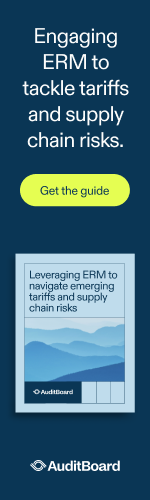Malware and Phishing Warnings in Chrome Browser to be changed by Google
Google normally displays a malware and phishing warning in the Chrome browser. There are plans, though, to alter the display. Currently it’s a white warning against a red background. The new display will be an entirely red page, with a big X at the display’s top. These warnings tell the user that the site they’re about to visit may try to install malware or con you into giving up personal information.
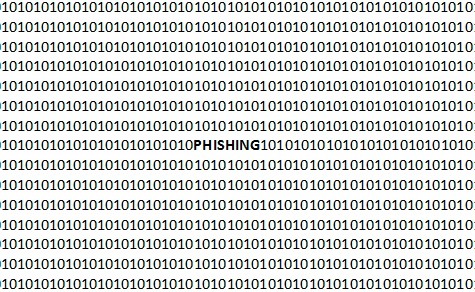
The new warning, like the current one, gives users the option to skip it and go to the website, but they must first acknowledge what they’re about to do.
Though a date for the changes hasn’t been set, they can be viewed on the Dev and Canary builds of Chrome.
The changes are designed to better indicate to users that an attack might happen, rather than make them think that one already has happened. After all, a malware warning should not scare you away, but instead, inform. Nevertheless, many malware warnings get ignored anyways.
A study showed that people were twice as likely to bypass a warning if the website was already part of their browsing history. This indicates that users are not so likely to believe that a previously visited, and especially popular, site could be threatening.
The study recommends that warnings should be formulated to let people know that even “high-reputation websites” can be malicious, poised to download a virus or deceive you into giving out your Social Security number.
The malware and phishing warnings on Chrome will perhaps always be in a state of further development.
Hotel PCs serve up Infections
You can legally purchase spyware and install it on your computer, but it’s against the law to do so on someone else’s device. Spyware records e-mails, chats, browser history, passwords, usernames, etc.
You’d buy it for your computer if you wanted to know what your tween was up to on it or how much your employees are goofing off.
This same kind of software can infect your computer after you click on a link in a strange e-mail or visit a malicious website that downloads a virus. Spyware can also be in the form of a flash drive-like tool that a snoop or crook could connect to someone’s PC and obtain private information.
Not surprisingly, this technology has made it possible to infect PCs at hotels. In Dallas recently, computers were infected at several major hotels. The crooks used hotel computers to access Gmail accounts, then downloaded and installed the flash drive-like tool to track keystrokes of unsuspecting innocent guest users as they typed in passwords and usernames to access their bank and other online services.
This is why you should use a public computer only for website browsing for the latest news or entertainment. Even if the PC is within visual range of hotel staff, a crook could still easily connect a keylogger. This is just too easy to do once the criminal sits down at a computer.
If you absolutely must print something out from your e-mail account, at least use a throwaway e-mail address like 10minutemail.com or yopmail.com. Use your smartphone to forward e-mails to the throwaway address. Next, access the temporary address from the hotel PC.
Lock down BIOS settings, then secure them with a solid password. This way, people can’t boot up a computer with a flash drive or CD. But not all operating systems support these protective measures. Your best bet, again, is to use hotel PCs only for entertainment or checking on the weather.
Robert Siciliano is an identity theft expert to BestIDTheftCompanys.com discussing identity theft prevention. For Roberts FREE ebook text- SECURE Your@emailaddress -to 411247. Disclosures.
Researchers say your Mobile Carrier’s Network isn’t all that Secure
Gee, even the tools that update your smartphone’s operating system over the air have holes that hackers can slip into.
It’s estimated that as many as two billion handsets are vulnerable, and in some instances, security patches haven’t even been released.
The open mobile alliance device management (OMA-DM) protocol is used by around a hundred smartphone companies to release software updates and conduct network administration. And that’s what they say where the problem lies.
A hacker must know the handset’s distinct international mobile station equipment identity (IMEI) number, plus a secret token, to take remote control. It’s not difficult to obtain the IMEI number or the secret token of the company, thanks to lax networks and vulnerable operating system versions.
Researchers discovered they could easily upload code to a phone after following a WAP message from a base station, then proceed like a hacker would.
Another experiment showed that a fake femtocell could be used to get into BlackBerry, Android and some iOS devices by using weak security protocols. Participants turned off their smartphones and set the femtocell to its lowest power setting. The researchers still managed to pick up over 70 handsets.
They found that Android was the most vulnerable, along with BlackBerry. iOS was tougher to crack, but some devices that were run by Sprint were vulnerable.
Another flaw was that devices could be tricked into checking on their OMA-DM servers; the connections had http instead of https.
The researchers reported that most of the manufacturers and carriers had fixed the OMA-DM systems—most, not all.
What are the network threats?
Hackers practically have the cyberworld at their fingertips, able to attack in so many ways, using so many methods, from apps to users, users to users, and various machines to machines. Hackers don’t just want to access data; they want to manipulate it.
4G refers to fourth generation network, succeeding 3G to offer the fastest speed for wireless activity. The protocol for 4G, however, is flawed, allowing for weakening of the protection for phones and their networks.
The hacker would go right for mobile networks to get simpler, wider entry points. Networks for mobile devices, thus, need to be toughened up. If a smartphone is infected, it will be able to target and scan other smartphones within its proximity (since 4G is IP based), all while the carrier has no clue.
The hacker could infiltrate a desired network, access the 4G network, then have a nice, easy launching pad for the crime.
If a hacker uses weak wireless APN connections for his activities, this forces the smartphones in use to rely upon an ongoing network connection. This will make batteries wear out faster. Furthermore, jammed-up signals may lead to denial of service.
One way to protect wireless networks is by using Hotspot Shield to override any insecurities of open free WiFi and to help protect from some of 4Gs failings.
With the fast speed that stands to come with 4G are also weak security levels and lame network structures. Users will not appreciate this price, and mobile operators will need to step quite a bit up on security tactics for keeping hackers out.
Botnets Here, Botnets There, Botnets EVERYWHERE
What are these “botnets” you keep hearing about? Botnets (think roBOT + NETwork—gets you “BOTNET”) are a network of secretly compromised, run-of-the-mill home and office computers that have malicious software—controlled by a solitary hacker or cybercrime ring.
How to Secure Your iCloud
By now you’ve heard that Jennifer Lawrence’s (and other celebs’) cellphone nude pictures were leaked out, but how in the heck did the hacker pull this off? Tech experts believe it was through the “Find My iPhone” app.

Someone anonymously posted nude photos of Jennifer Lawrence and Kate Upton to the 4Chan site, and the stars confirmed the photos were of them.
It’s possible that the hacker/s discovered a vulnerability in the Find My iPhone service. This app helps people locate missing phones via cloud. hackers use a “brute force” program to protect hack accounts. These programs make repeated guesses at random passwords for a particular username until a hit is made.
So it’s possible hackers used “iBrute” to get celebs’ passwords, and hence, the photos in their iCloud accounts.
This is only a theory, as most hacking occurs in a more straightforward manner such as:
a person receiving a phishing email and responding with their password
someone’s personal computer gets hacked and spyware is installed
a laptop with all kinds of data is stolen
the wrong person finding a lost cellphone.
Also, evidence suggests that some of the leaked photos came from devices (like Android) that won’t back up to the iCloud.
Apple is investigating the leaks, and apparently put out a security upgrade Sept. 1, to prevent a brute force service from getting passwords via Find My iPhone.
You yourself are at risk of this breach if brute force indeed was used, as long as the problem hasn’t been fixed. If someone has your username, this tactic can be used.
If you want 100 percent protection, stay off the Internet. (Yeah, right.)
Bullet proof your passwords
- Each site/account should have a different password, no matter how many.
- Passwords should have at least eight characters and be a mix of upper and lower case letters, numbers and symbols that can’t be found in a dictionary.
- Use a password program such as secure password software.
- Make sure that any password software you use can be applied on all devices.
- A password manager will store tons of crazy and long passwords and uses a master password.
- Consider a second layer of protection such as Yubikey. Plug your flashdrive in; touch the button and it generates a one-time password for the day. Or enter a static password that’s stored on the second slot.
- Have a printout of the Yubikey password in case the Yubikey gets lost or stolen.
- An alternative to a password software program, though not as secure, is to keep passwords in an encrypted Excel, Word or PDF file. Give the file a name that would be of no interest to a hacker.
- The “key” method. Begin with a key of 5-6 characters (a capital letter, number and symbols). For example, “apple” can be @pp1E.
- Next add the year (2014) minus 5 at the end: @pp1E9.
- Every new year, change the password; next year it would be @pp1E10. To make this process even more secure, change the password more frequently, even every month. To make this less daunting, use a key again, like the first two letters of every new month can be inserted somewhere, so for March, it would be @pp1E9MA.
- To create additional passwords based on this plan, add two letters to the end that pertain to the site or account. For instance, @pp1E9fb is the Facebook password.
- Passwords become vulnerable when the internet is accessed over Wi-Fis (home, office, coffee shop, hotel, airport). Unsecured, unprotected and unencrypted connections can enable thieves to steal your personal information including usernames and passwords.
Use two-step verification.
Apple’s iCloud asks users two personal questions before allowing access. And let’s face it: We’re all wondering what Jennifer Lawrence was thinking when she decided it was a smart idea to put her nude photos into cyberspace.
Passwords seem to be the common thread in data breaches. But passwords aren’t too valuable to a hacker if they come with two-factor authentication. This is when the user must enter a unique code that only they know, and this code changes with every log-in. This would make it nearly impossible for a hacker to get in.
Go to applied.apple.com and you’ll see a blue box on the right: “Manage Your Apple ID.” Click this, then log in with your Apple ID. To the left is a link: “Passwords and Security.” Click that. Two security questions will come up; answer them so that a new section, “Manage Your Security Settings,” comes up. Click the “Get Started” link below it. Enter phone number and you’ll receive a code via text. If your phone isn’t available, you can set up a recovery key, which is a unique password.
All that being said, two factor will not protect your phones data. Apple is lax in making this happen. What Apples two factor does is protect you when you:
- Sign in to My Apple ID to manage your account
- Make an iTunes, App Store, or iBooks Store purchase from a new device
- Get Apple ID related support from Apple
Robert Siciliano is an identity theft expert to BestIDTheftCompanys.com discussing identity theft prevention. For Roberts FREE ebook text- SECURE Your@emailaddress -to 411247. Disclosures.
Credit Card Fraud booming
Online credit card fraud is flourishing, according to the U.S. Retail Fraud Survey 2014. One of the reasons is because online sales are ever on the increase, currently accounting for 6 percent of total sales, says the report, the most extensive of its kind. The projection is that within three years, retailers will be getting 15 percent of their sales online.
The survey was carried out between April and May of 2014, and dealt with primary research into the processes, systems and strategies that were used by 100 of the U.S.’s leading retailers, representing 126,000 stores in the U.S.
The loss prevention manager or director for each retailer went through a detailed interview. Also interviewed was the e-commerce manager or director (if the loss prevention leader wasn’t available) regarding their prevention tactics for online fraud.
The survey has a few changes this year. Only the retailers who participated can see the detailed results. Plus, the report has an anonymous portion to help with quality and availability of the most critical data. These tweaks will assist retailers with their war against fraud.
Online fraud is higher on everyone’s radar due to so many high profile hacks. In fact, the study indicates that spending on online fraud prevention has gone up by 50 percent. Though this is good news, it hardly crushes the reality that credit card fraud continues to demonize retailers, requiring detection, prevention and management.
Protect your data:
- Maintaining updated operating systems, including critical security patches
- Installing and running antivirus, antispyware and antiphising software and a firewall
- Keeping browsers updated with the latest version
- Updating all system software, including Java and Adobe
- Locking down wireless Internet with encryption
- Setting up administrative rights and restricting software, such as peer-to-peer file sharing, from being installed without rights
- Utilizing filtering that controls who has access to what kind of data
- Utilizing Internet filters to block access to restricted sites that may allow employees or hackers to upload data to Cloud-based storage
- Possible disabling or removing USB ports to prevent the downloading of malicious data
- Incorporating strict password policies
- Encrypting files, folders and entire drives
SEC comes down on Breached Companies
If you’re wondering if businesses, who’ve been targets of cybercrime, have been properly handling the fallout, you have company: The U.S. Securities and Exchange Commission.
The SEC is investigating this very issue. Key Questions Include:
- Did the businesses adequately protect data?
- Were investors properly notified about the breach’s impact?
One of the companies being investigated is Target Corp.
The SEC, historically, has concentrated on giving guidance to companies regarding disclosure of data-breach risks, and the SEC has traditionally also assisted with ensuring that financial companies were well-equipped against hackers.
But the SEC doesn’t like when there seems to be incomplete disclosures of the data breaches or some kind of perceived misleading information.
For example, Target didn’t disclose its breach until the day after it was first reported—by renowned security blogger Brian Krebs.
Just how much should companies say about breaches? This is being debated among regulators, corporate attorneys and activist investors.
Nevertheless, public companies owe it to investors to inform them of material compromises that could affect the investors’ decisions to sell or buy shares. A material attack, says the SEC, includes one that makes a company greatly boost what it spends on defenses, and one in which intellectual property is stolen.
Businesses in general would rather keep silent about breaches to avoid negative fallout. At the same time, it’s not easy to come up with evidence that a business should have disclosed more about a data breach than it actually did. A stolen trade secret, even, won’t necessarily be harmful to a big company’s growth or profits. The interpretation here varies almost as much as the different kinds of cyber attacks do.
Post-Data Breach Reputation Building
You WILL be hacked. Remember that mantra if you’re a business. Business leaders need to realize the effect that a data breach would have on customers and clients—an aftermath of distrust which can take a lot of time and money to rebuild.

Interactions is a customer experience marketing group that released a study called “Retail’s Reality: Shopping Behavior After Security Breaches.” One of the findings is that 45 percent of shoppers don’t trust retailers with their personal information. Following a data breach, 12 percent of faithful shoppers cease shopping at that store, and 36 percent shop there less. And 79 percent of those who’d continue shopping there would more likely use cash—which means buying less.
So that’s a retailer’s worst nightmare: Non-trusting customers who are spending less (not to mention the ones who quit shopping there altogether).
This leaves retailers with two options: prevent all data breaches (not an attainable goal) or devise a plan to minimize the disastrous aftermath.
Communication and transparency with customers is crucial in the aftermath of a breach. Customers want to know that a company will rise to the occasion in the event of a breach and are more interested in how the retailer will deal with the fallout, rather than how a retailer will prevent it. After all, consumers tend to realize that hacking these days is just a part of life.
Companies should not wait till a breach occurs to figure out how to retain customer trust; they should plan ahead. Companies should be able to assess the risk related to the data they collect and have a breach response plan in place prior to a data breach.
The IT department is often on center stage following a breach, but marketing, customer service, and HR departments are also very important.
The departments should pool together to come up with a plan to reassure customers that their security is the top priority and that should a breach occur, they will do everything possible to protect their customers and restore any and all accounts that are compromised as a result.
Robert Siciliano is an Identity Theft Expert to AllClearID. He is the author of 99 Things You Wish You Knew Before Your Identity Was Stolen See him knock’em dead in this identity theft prevention video. Disclosures.