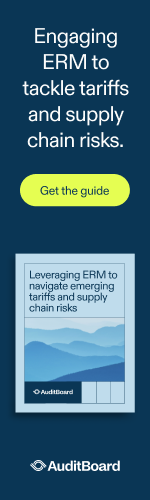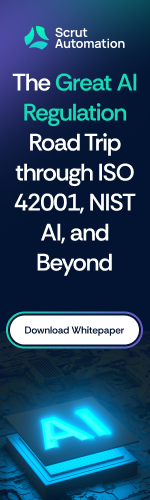Dust off your digital devices inside and out
Hackers know small companies are more vulnerable to data breaches due to limited resources. Cybersecurity should always be a high priority. But when a company’s IT staff consists of maybe 1-2 people who are provided limited budgets and are constantly solving other tech problems, the focus on security suffers. And hackers aren’t the only problem. One significantly overlooked part of the security process “cleaning” the IT infrastructure.

IT staff being and small business owners must keep on top of:
- Networked systems
- PC and mobile hardware
- Multiple device software
- Local and cloud data
The best way to manage the “cleaning” process is to keep a checklist and break the workload down into small bites. Complete the following tasks to clean up your business’s digital life and add layers of protection:
- Rule #1: Automatically back up your data before, after and always. No matter what you are doing to your devices, make sure they are backed up.
- Use automatically updated security tools including anti-virus, anti-spyware, and firewall software.
- Use a virtual private network for public Wi-Fi activity. Check to see if the VPN auto-updates.
- Take an inventory of your e-mail files. Depending on the nature of a business, it may be prudent to keep everything backed up for years. In other cases, consider deleting useless messages. Create folders for messages pertaining to certain topics. Delete old folders, etc.
- Go through all of your devices’ programs and uninstall the ones you’ll never use.
- Carefully sift through all of your files and get rid of useless ones.
- Separate out media so that there are files specifically for images, video, docs, etc.
- Integrate desktop icons that have a commonality. For instance you may have several related to a certain product or service you provide. Create a main folder and put all of these in it. Icon clutter may slow boot-up time and makes things look and feel, well, cluttered.
- Take a look at all your passwords. Replace the crackable ones with long and strong ones. An easily crackable password: contains real words or proper names; has keyboard sequences; has a limited variety of characters. If you have a ton of passwords, use a password manager.
- Have multiple backups for your data including on premise and cloud storage.
- Defragment your hard drive.
- Reinstall your operating system. Of course, first make sure all your data is backed up beforehand.
- Operating systems pick up temporary files over time, slowing the computer and making it vulnerable. The freeCCleaner tool will clean up your system’s registry.
- Install program updates. Your OS should automatically do this, but check just to be safe.
- Review the privacy settings of social media accounts to make sure you’re not sharing information with more people than you’d like.
- Make sure your business is protected by a security alarm system that includes video surveillance. Hackers get the spotlight, but we can’t forget about the common burglar.
The prevention tactics above apply to businesses and really, everyone. Be sure to train your employees on proactive security and inform them about tricks that cyber thieves use. For more information visit: http://www.dhs.gov/national-cyber-security-awareness-month. If you’re looking for a secure backup solution, check out Carbonite. Sign up before the end of October and receive two free bonus months when you enter code “CYBERAWARE” at checkout.
#1 Best Selling Author Robert Siciliano CSP, CEO of IDTheftSecurity.com is a United States Coast Guard Auxiliary Flotilla Staff Officer of the U.S. Department of Homeland Security whose motto is Semper Paratus (Always Ready). He is a four time Boston Marathoner, Private Investigator and is fiercely committed to informing, educating, and empowering people so they can be protected from violence and crime in the physical and virtual worlds. As a Certified Speaking Professional his “tell it like it is” style is sought after by major media outlets, executives in the C-Suite of leading corporations, meeting planners, and community leaders. Disclosures.
8 Tips to protect your Money – and your Identity – from Theft
When you hear the dictum, “You should protect yourself from identity theft,” do you equate this with pushing a wheelbarrow loaded with rocks up a hill? It would actually be more accurate to picture slicing into a fresh apple pie, because identity theft protection is as easy as pie. Check out the following things you should do—without breaking any sweat:

- Examine your credit card statements once a month to catch any unauthorized charges. Even a tiny charge should not be blown off, since often, thieves will start out small to “test the waters.” Once they get away with this, they’ll be surfing the big waves if you don’t pounce on them quickly.
- Buy a shredder. Don’t rely on tearing up documents with your hands, especially unopened envelopes. A shredder will blitz them to fragments that a “dumpster diver” won’t be able to piece together. Until you get a shredder, use scissors and snip up anything that has sensitive information on it.
- Put the names and phone numbers of your credit/debit cards on hardcopy so you’ll have a quick way to contact them should any become stolen.
- There are three major credit report bureaus: TransUnion, Experian and Equifax. At least once a year review your credit reports with them, as they can reveal if, for instance, someone opened a credit card account in your name.
- If you ever lose your cell phone, anyone can obtain sensitive data you have stored in it—unless it’s password protected. And please, use a strong, long password, since the thief might be someone who knows you and is capable of sitting there trying all sorts of permutations with your beloved dog’s name, a la Duke1.
- Are a lot of your sensitive paperwork and documents in unlocked file cabinets that anyone can get into? The thief could be a visiting family member (yes, family members can be crooked), the cleaning lady, repairman, window guy, dishwasher installer, a visiting neighbor, you name it. A fireproof safe will protect these documents.
- All of your computers should have antivirus, antimalware and antispyware software, that’s regularly updated.
- Install a virtual private network to encrypt all free WiFi communications. Hostspot Shield is a good example.
- Put a freeze on your credit, at least if you don’t plan on applying for any credit lines or loans in the near future; you’ll be blocked until you unfreeze it, but so will thieves.
More on Credit Freezes
- Freezing is free for ID theft victims; there’s a small charge for non-victims ($15 per credit bureau, which may be for all time, depending on your state’s policies).
- “Thawing” the freeze (which takes five minutes) is free to victims and up to $5 for non-victims.
- It will not affect your credit score.
- It works because they block lenders from seeing your credit scores. So if someone gets your identity, they can’t open credit in your name because lenders need to see those scores.
- You won’t be able to see your credit reports unless you have a PIN to access them.
Identity theft doesn’t have to be a scary nightmare. As long as consumers follow these basic tips and guidelines they can prevent many forms if identity theft.
Why use a VPN?
If you want to be a pro at privacy, here’s a tip: When it’s time to go online, whether it’s at an airport lounge, coffee house, hotel, or any other public Wi-Fi spot, don’t log into any of your accounts unless you use a virtual private network (VPN).

A VPN is a technology that creates a secure connection over an unsecured network. It’s important to use because a hacker can potentially “see” your login information on an unsecured network. For instance, when you log in to your bank account, the hacker may be able to record your information, and even take money from your account.
Here are a few other important things to remember about unsecured networks:
- It’s possible for cyber snoops to see your transactions, including email.
- Snoopers and bad hackers can spy on the sites you visit and will know the passwords and usernames you use to access any account.
- A Wi-Fi spot itself can be malicious, in that it was set up by a cybercriminal.
- Even a reputable Wi-Fi spot, like that at a name-brand hotel, could be tainted. Hackers can use software to hijack Internet connections and trick users into using fake web addresses.
The good news is that you can subscribe to a VPN service for a low monthly fee. Now, if you have a VPN, you can feel at ease logging into any site on public Wi-Fi, because a VPN scrambles, or encrypts, all cyber transmissions. So to a snoop or hacker, your passwords, email messages and everything else will appear as unintelligible garble.
In addition to encrypting your transactions, most VPNs will conceal your device’s IP address. What you’re doing and which sites you are visiting will be under lock and key. This will stop companies from snatching users’ browsing habits and other data and sharing it with other online entities.
So, if your schedule doesn’t permit you the luxury of doing all your important Web surfing on your secure home Wi-Fi, and you often find yourself logging on to your bank’s site or other accounts while you’re away from home, remember that you really need a VPN. Because, when you are on an unsecured network, everything you do on your computer gets laid out on a silver platter for the cyberthugs.
Your information could be compromised, or your device could get infected and crash, wiping out all of your files.
A hacker might even threaten to wipe out your files if you don’t pay a ransom. The bottom line is that anything is possible when using public Wi-Fi, but VPNs can end all these concerns.
Robert Siciliano is an Online Safety Expert to Intel Security. He is the author of 99 Things You Wish You Knew Before Your Mobile was Hacked! Disclosures.
What is a Hacker?
You probably think you know what a “hacker” is, but the images portrayed in the media can be misleading. You may be thinking of a geeky-looking guy who causes peoples’ computers to get infected with viruses or cracks passwords to raid the accounts of big business. This is one kind of hacker, but in a broader sense a hacker is a person (male or female) who uses their programming skills and technical knowledge to create and modify computer software and hardware by finding their weaknesses and exploiting them.

Hackers can be motivated by a number of reasons, both positive and negative. For instance, criminal hackers can create malware to commit crimes, such as stealing information and money, while other hackers are benevolent. They may work for big companies or the government in the name of protecting them from bad hackers.
It helps to be familiar with these general categories of hackers:
Black hat hackers
This is a hacker who gains unauthorized access into a computer system or network with malicious intent. They may use computers to attack systems for profit, for fun, for political motivations, or as part of a social cause. Such penetration often involves modification and/or destruction of data, as well as distribution of computer viruses, Internet worms, and spam.
White hat hackers
Also known as “ethical hackers,” white hat hackers are computer security experts who specialize in penetration testing and other testing methodologies to ensure that a company’s information systems are secure. These security experts may utilize a variety of methods to carry out their tests, including social engineering tactics, use of hacking tools, and attempts to evade security to gain entry into secured areas.
Gray hat hackers
These are skilled hackers who sometimes act legally, sometimes in good will and sometimes not. They are a hybrid between white and black hat hackers. They usually do not hack for personal gain or have malicious intentions, but may or may not occasionally commit crimes during the course of their technological exploits.
In addition to these definitions, the term “hacker” is currently used to refer to any individual who deliberately tries to compromise a computer system—regardless of objective.
It may also simply refer to someone who likes to tinker around with the innards of computer systems, and it may also mean a really smart person who can solve any computer problem.
So, while you may have generally thought of hackers as criminals, the term actually describes a range of people with different technical skills and motives. That’s why it would be more helpful if we used the term with descriptors, such as “white hat hacker” or “criminal hacker,” so we have a better idea to whom we are referring.
After all, hackers shouldn’t have a bad reputation overall. They are usually very talented people and we need more of the good variety: white hats.
State sponsored Attacks big Problem
The U.S. Office of Personnel Management, an identity database, was attacked by hackers rather recently, and they hit the jackpot: More than 21 million federal workers are at risk of identity theft for perhaps the rest of their lives, reports an article on forbes.com.

The hackers from overseas now have security clearance documents for these employees that contain some very sensitive personal information. And nobody can take these documents away from the hackers.
That’s the problem with these centralized identity databases. It’s like all the loot is in one location, so that when the thieves strike, they get it all. And as the forbes.com article points out, not too many governments care to invest the money and energy in optimizing the security of these huge central databases. And it’s not just the U.S. with this problem. Other countries have also had either cyber attacks or big issues with their national ID systems.
On the security evolution clock of 24 hours, cybersecurity comes in in the last few seconds. Governments for eons have been very staunch about issuing security in the physical form, such as constructing walls and other barricades near borders.
But protecting a computer database from harm? It’s just not as prioritized as it should be. The forbes.com article notes that the cybersecurity of a country’s citizens makes up the whole of the nation’s security.
Seems like things will be getting way more out of hand before things start getting under control, if ever. In line with this trend is that hackers have, in their possession for all time, fingerprint data of more than one million U.S. security clearance holders.
Governments need to start focusing on protecting the cyber safety of all the millions and millions of ants that make up its nation, or else one day, the empire just might crumble.
Robert Siciliano is an identity theft expert to TheBestCompanys.com discussing identity theft prevention.
Twitters ups its Security Game
Twitter recently announced its new tool to help with management and monitoring of its users’ accounts: the Twitter data dashboard.
An article on lifehacker.com details what this new tool will offer. For instance, you will not need to use your real name on Twitter—and I have to admit, this is an odd way to promote the tool, because I’m sure that scads of Twitter users haven’t been using their real name for years. It’s not as though Twitter can tell that “Emily White” is really Sashea Fiopwieei.
Anyways, users will be happy that their privacy settings will let them control whether or not their tweets are kept public. You will be able to enable login verification to increase your account’s security.
The Twitter data dashboard can be accessed from the settings menu that users can find on twitter.com. It shows the user’s account activation details and recent login history. It also reveals any devices that have accessed the account.
This setup allows the user to review account activity in an expedient way and make sure that everything looks right.
Now suppose you notice login activity from an unfamiliar app. You can go to your settings and look for the apps tab and revoke the application’s access to your account.
The lifehacker.com article also points out that if you notice logins from unfamiliar locations, you can immediately change your password.
You also have the option for setting up login verification to add an extra layer of security to your account. Twitter’s new dashboard will let you manage your Twitter archive and control your address book contacts, among other items that you will have more jurisdiction over.
7 Ways to protect Yourself Online
The biggest mistake that you can make to threaten your online safety is to treat the online world different—as far as your private information—than you would treat the physical world. In other words, if someone walked up to you and said, “Hi, can you please provide me with your name, address, birth date, home phone, cell phone, email, usernames, passowords all your friends names and all their contact info?” I think not.

What sane person would pass out cards with their Social Security number, birth date, full name, home address and bank account information to every stranger they walk past on the street? But essentially, that’s what many people do online.
Here are seven risky online behaviors:
- Posting photos. As innocent as this sounds, photos of children have been known to get stolen and posted on child porn sites. Right click, save image as, then save to desktop; that’s all it takes. Does this mean never post photos of your kids? No. But save the picture of your naked two-year-old girl in the bathtub for your desktop. And don’t post vacation photos until after you return home.
- Another thing about photos: Don’t post pictures of yourself engaging in activities that could come back to haunt you in some way. For example, you post a picture of yourself smoking while at a picnic. You apply for new health insurance and say you’re a nonsmoker. The insurance company might decide to view your social media pictures to catch you in the act.
- Sounds innocent: You let your kids use your computer. But even if there are parental controls in place, your kids can still unknowingly let in a virus. Then you sit down to do some online banking…and the hacker whose virus is in your computer will then have your login credentials and bank account numbers, plus everything else. Ideally, you use a designated computer only for conducting sensitive online transactions.
- A hacker sends (via bot) out 10,000 e-mails that are made to look like they’re from UPS. Out of 10,000 random recipients, chances are that a good number of them are waiting any day for a UPS shipment. This could be you. Will you open the e-mail and click on the link inside it? If you do, you’ll likely download a virus. This is a phishing scam. Contact the company by phone to verify the e-mail’s legitimacy. Better yet, just never click on the doggone links.
- Do you know your apps? They most certainly know you—way too much, too. Applications for your phone can do the following: read your phone’s ID, continuously track your location, run your other applications, know your SIM card number and know your account number. Before downloading an app, find out what it can find out about you.
- Don’t take silly online quizzes. Whoever’s behind them might just want to get as much information on you as possible with the idea of committing identity theft. Got some extra time? Read a book or do a crossword puzzle.
- Never conduct business transactions using free Wi-Fi unless you have a virtual private network. Otherwise, anyone can cyber-see what you’re doing.
Robert Siciliano is an Identity Theft Expert to Hotspot Shield. He is the author of 99 Things You Wish You Knew Before Your Identity Was Stolen See him discussing internet and wireless security on Good Morning America. Disclosures.
A new kind of home security. Smart, voice controlled and autonomous
One of the reasons you—and many others—don’t have your alarm on during the day is because you know you’ll keep forgetting to turn it off every time you want to step into the garage or go outside. So you just keep it off. And that’s not smart because many home invasions and burglaries occur during daylight hours.

Typically, home security systems require you to push buttons.
- What if you panic and forget the code?
- What if you accidentally disable it?
- What if your naughty visiting nephew messes with it?
It’s high time for the kind of home security system you’ve seen on ‘The Jetsons’—one that’s activated automatically when you leave your home.
Enter Angee—an up-and-coming company devoted to a smart, voice-controlled home security system.
What can Angee’s system do for you?
- Say so long to those unsightly wall keypads where you might accidentally hit the wrong button.
- Kiss goodbye to having to remember numerical codes, worrying if your elderly parent will remember it and worrying if a burglar could crack it.
- By detecting the Bluetooth signal from your phone, Angee will automatically arm when you leave, and disarm when you arrive home.
- As a backup method of identification should you lose your phone, or the battery run out, you can use voice recognition to disarm Angee. This can also be used for two-step authentication if you want to be extra secure.
- Enjoying your private moments? Don’t want Angee to observe? Just say “Turn away.” You can even set Angee to automatically activate privacy mode when specific people are present at home.
Video Surveillance
- Instead of cameras trained on one spot, Angee’s surveillance will respond to motion and rotate to face it. This allows Angee to capture events, wherever the action is. This way, an intruder will not be able to avoid camera range.
Angee Knows You’re Coming
- When Angee is paired up with your smartphone, it will perform commands once you get near enough to your house after being out. So if you want the alarm to be disarmed as you approach your front door, Angee will do this—because it will detect when your mobile device is within a certain range.
There is a working prototype and the team behind it is on Kickstarter right now asking for your support to start serial production and make the future of smart home security reality: http://meetangee.com/get/08a33a.
Robert Siciliano personal and home security specialist to Angee. Learn more about Angee in this Video. See Disclosures.